The Smarter, Faster Way to Understand Every Learner
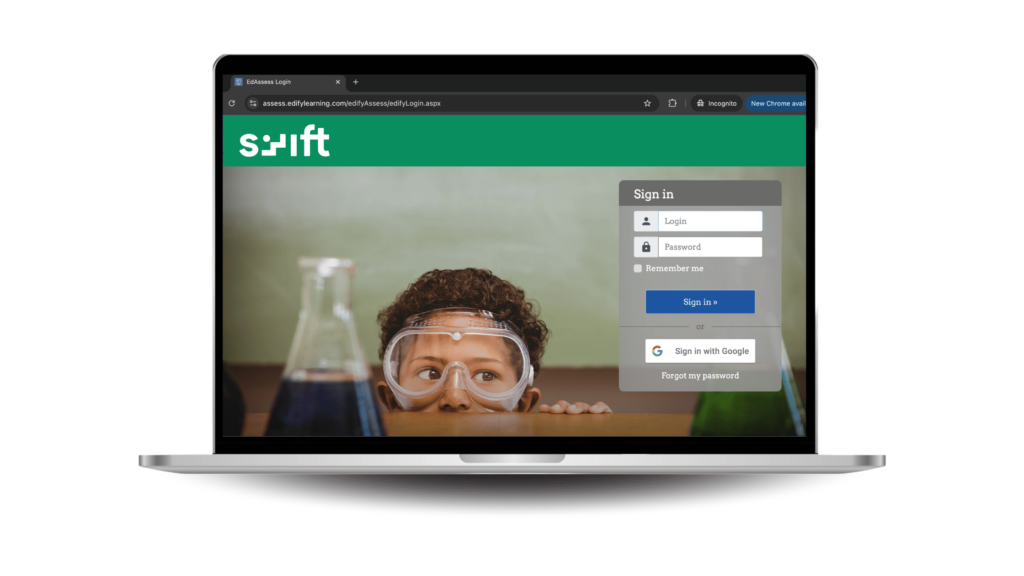
Experience the Future of Student Assessment
Fast, Reliable, Digital Assessment Built for Schools
SWIFT is your digital partner in delivering comprehensive, efficient, and insightful assessments for students aged 11–26. Designed with educators in mind, SWIFT streamlines the assessment process, reduce testing time, provides instant, actionable data to support every learner’s journey
Why Choose Swift
Time Saving
Assess a whole group of students in just under 50 minutes with instant scoring and automated reporting.
Comprehensive
Evaluate key areas including reading fluency, working memory, spelling, processing speed, and math fluency.
JCQ Ready
Generate standardised evidence for exam access arrangements, streamlining the application process.
Instant Scoring & Reporting
Get comprehensive, easy to read reports the moment testing is complete; no delays, no manual scoring!
User Friendly
An intuitive interface that requires minimal training, allowing educators to focus on teaching.
Affordable and Scalable
Flexible pricing plans to suit schools of all sizes, ensuring cost-effective implementation.
Key Areas of Assessment

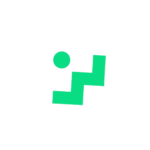
Reading
Reading Fluency: Measures speed and accuracy in reading, highlighting potential comprehension difficulties.
Cognitive Efficiency
Working Memory: Assesses the ability to retain and manipulate information, crucial for learning.
Processing Speed: Evaluates how quickly students process information, identifying those who may benefit from additional support.
Maths
Maths Fact Fluency: Tests quick and accurate recall of basic math facts.
Writing
Spelling: Analyses spelling proficiency to identify literacy challenges
Powerful Reporting Features

Class-Wide Reports
Visual summaries of all class performance to identify trends and areas needing intervention.
Individual Student Reports
Detailed insights into each student's strengths and areas for growth.
Multi-Assessment View
Access all assessments in one place, and track progress over time.
Downloadable Reports
Easily export data in PDF or Excel formats for sharing with stakeholders.
Explore SWIFT Reporting
(Click on the blue hotspot to move forward)
Flexible Pricing Plans
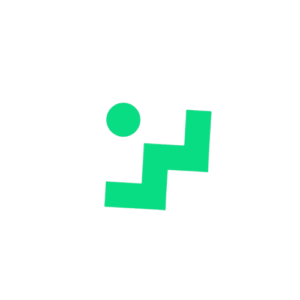
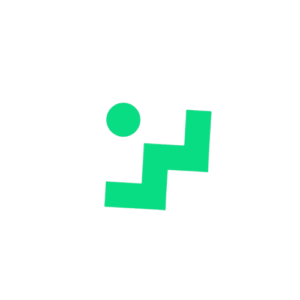
Basic
- Perfect for small schools
- Ideal for up to 100 students
- Access to all features
- Multiple admin access
- A&B tests for progress tracking
- Dedicated support
Advanced
- Tailored for medium-sized schools
- Ideal for over 100 up to 200 Students
- Access to all features
- Multiple admin access
- A&B tests for progress tracking
- Dedicated support
School Wide
- Perfect for larger schools
- Ideal for over 200 students
- Access to all features
- Multiple Admin access
- A&B test for progress tracking
- Dedicated support
Plans are per student for an academic year (August – 31 July) | *Minimum billing requirement – 10 students per year* | Additional students billed at the cost of sub packages*
Try SWIFT for Free!
Get 3 Student Credits On Us!
Schedule a demo and get 3 free student credits to experience SWIFT first hand!
No setup cost, no commitment and instant results you can show your team. Use them to;
- Trial the assessments with real students
- Explore how the reports work
- Present real data to your school leaders
Love what you see? Continue with your preferred plan!
Support & Onboarding
Our dedicated team is available to guide and assist with setup, training, and ongoing support.
- Instant Email, Chat & Phone Support
- Dedicated Account Manager
- Free Training & Resources
#1 Install Safe Exam Browser
Ensure a secure testing environment.
#2 Upload Student Information
Easily add your student roster to the SWIFT portal.

#3 Choose and Administer Tests
Select assessments and administer them with a few clicks.
#4 Review Results and Reports
Access detailed, real-time reports immediately after testing.
SWIFT & JCQ Access Arrangements
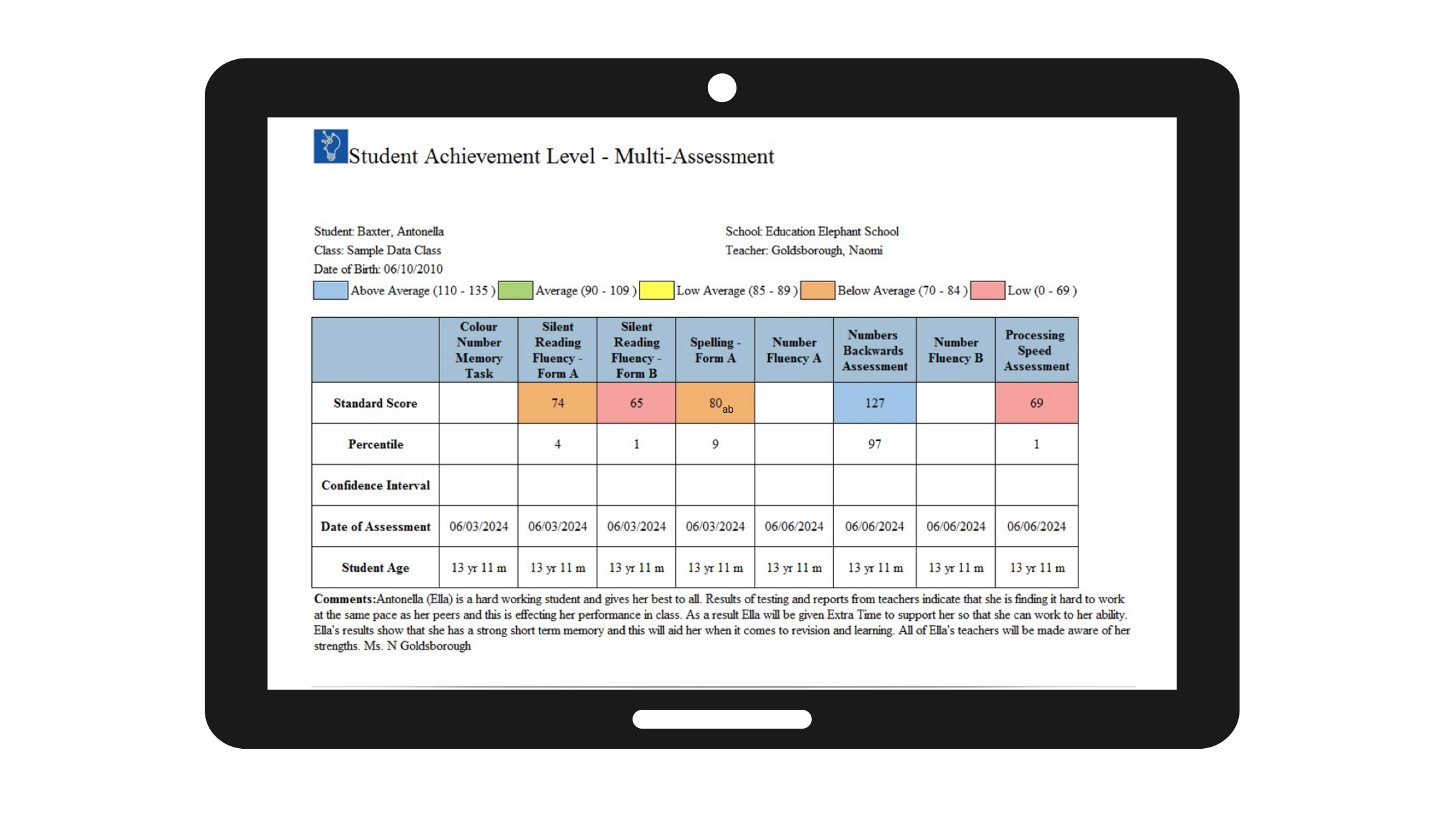
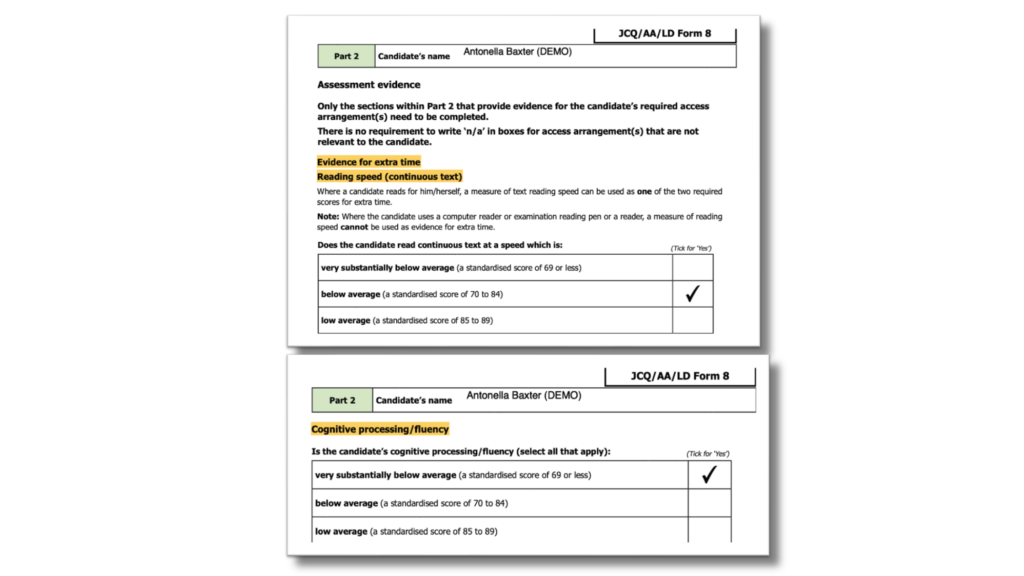
Frequently Asked Questions
Most frequently asked questions and answers.

Each subtest takes only a few minutes, and you get instant results as soon as testing is complete. You can adminster subtests on their own or administer all 5. All 5 subtest takes approx. 40-50 minutes to administer to a whole class.
Yes, SWIFT is designed to assess all students aged 11-18, whether they need support or are performing at the top of their class.
Yes, some of the subtest have A and B alternate forms meaning you can re-test to measure progress.
Yes, they can be used for JCQ since they are nationally normed tests. Reading fluency, working memory and processing speed can be used for extra time. Spelling can be used for a scribe (once other criteria are met too, e.g. illegible spellings).
Any teacher can administer SWIFT but for the purpose of Form 8 it must be a qualified assessor. What we suggest is using SWIFT for whole year assessment. Then filtering out students that are flagged as below average by SWIFT, collecting teacher data and then assessing again using the alternate forms of SWIFT with a qualified assessor.
Pricing includes access to the SWIFT platform, student assessments, instant scoring, and customisable reports. Contact us for more details on specific plans.
Swift is live and available to purchase
Ready to Streamline Your Assessments?
Experience the ease and efficiency of SWIFT today.